
Steve Jobs famously said, "Design is not just what it looks like and feels like. Design is how it works." This quote perfectly encapsulates the importance of a well-designed website. While aesthetics are crucial, a truly successful website needs to be functional, user-friendly, and optimized for conversions. If your website is failing to deliver in these areas, it might be time for a redesign.
This blog post will identify 10 key signs that indicate your website might be hindering your success and explore how a strategic redesign can transform your online presence into a powerful tool for achieving your business goals.
Outdated Design
Design trends are constantly evolving, and what looked cutting-edge a few years ago might now appear dated. Here are some red flags to watch out for:
Flash elements and autoplay videos with sound
These were once trendy but are now considered distracting and can significantly slow down loading times. Not only do they irritate visitors, but they can also push them away from your website before they even get a chance to explore your offerings.
Overly complex layouts
A website crammed with too many elements on a single page can overwhelm visitors and make it difficult for them to find the information they're looking for. Imagine navigating a maze with dead ends and confusing pathways – that's what an overly complex layout feels like for website visitors. They'll get frustrated and abandon your site before they can convert into a customer or lead.
Generic stock photos and clip art
Using generic visuals irrelevant to your brand does little to engage visitors or tell your story. Stock photos and clip art can feel impersonal and inauthentic, failing to connect with your target audience on an emotional level.
Lack of responsiveness
Websites designed solely for desktop viewing are a major turn-off in today's mobile-first world. With the majority of web traffic now coming from mobile devices, a website that needs to be more responsive is essentially shutting out a huge portion of its potential audience.
- Read More: Website Development Services
Confusing Navigation
A website should be intuitive and easy for visitors to navigate. If your website has a confusing layout with the following issues, it's time for a redesign:
Complex navigation menu
Avoid overwhelming menus with endless dropdown lists or unclear labels. Visitors shouldn't have to hunt for the information they need. A clear and concise navigation menu, with well-labeled categories and subcategories, is crucial for guiding visitors through your website and ensuring they find what they're looking for quickly and easily.
Inconsistent hierarchy
Make sure the hierarchy of your information is clear. The most important pages and information should be easily accessible from the main navigation bar. Visitors should be able to understand the structure of your website at a glance, with the most critical information readily available.
Broken links
Nothing frustrates visitors more than encountering broken links that lead to dead ends. Broken links not only create a negative user experience but can also damage your website's credibility. Regularly check your website for broken links and fix them promptly to maintain a seamless user experience.

Lack of Clear Calls to Action (CTAs)
A call to action (CTA) is a button or link that tells visitors what you want them to do next, such as "Contact Us," "Learn More," or "Shop Now." If your website lacks clear CTAs, visitors will be unsure of what next steps to take and are less likely to convert into a customer or lead.
Here are some tips for creating effective CTAs:
Use strong verbs
Use action-oriented verbs like "Download," "Sign Up," or "Start Your Free Trial" to grab attention and encourage clicks. Strong verbs create a sense of urgency and motivate visitors to take action.
Make them visually distinct
Use contrasting colors and clear design elements to make your CTAs stand out from the rest of the content. Your CTAs should be visually appealing and easy to spot, drawing the visitor's eye and encouraging them to click.
Tailor them to each page
The CTA on your homepage might differ from the CTA on your product page. Ensure your CTAs are relevant to the specific page and content. Align your CTAs with the goals of each page, guiding visitors toward the desired action, whether it's making a purchase on a product page, subscribing to your newsletter on a blog post, or scheduling a consultation on your contact page.
Slow Loading Times
In today's fast-paced world, patience is a rare commodity. Visitors expect websites to load quickly. If your website takes too long to load, you're likely losing potential customers before they even get a chance to see what you have to offer. Here are some factors that can contribute to slow loading times:
Large image files
High-resolution images can significantly impact loading times. Optimize your images for web use without compromising quality. There are many online tools and plugins available to help you achieve this.
Unnecessary plugins
Having too many plugins installed can slow down your website. Regularly review your plugins and deactivate or remove any that are no longer essential for your website's functionality.
Unclean code
Over time, your website's code can become bloated and inefficient. Consider a code cleanup during your redesign. Clean and efficient code ensures your website loads quickly and functions smoothly.
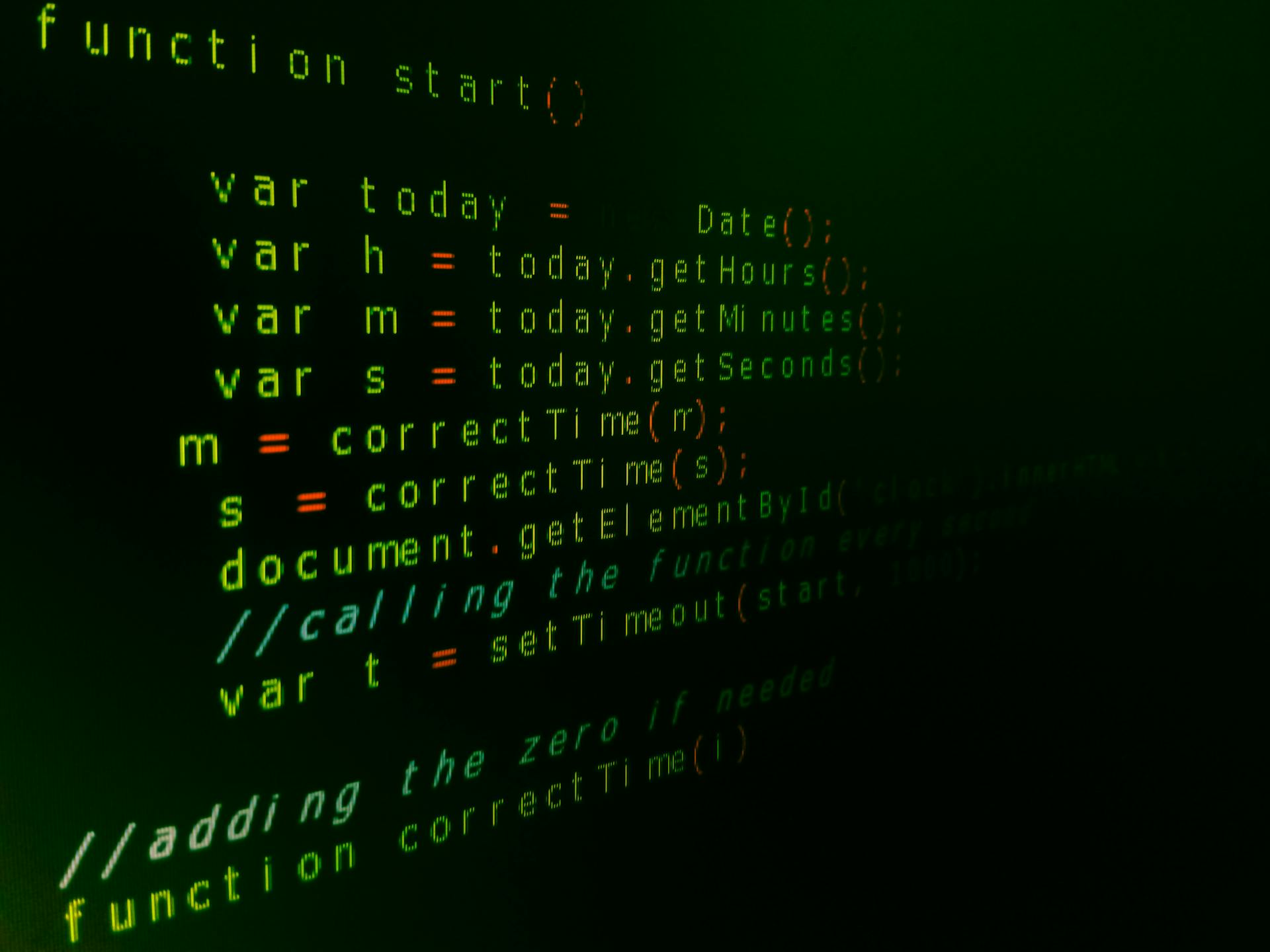
Unresponsive Design
As mentioned earlier, mobile browsing has surpassed desktop browsing in recent years. If your website is not responsive and optimized for mobile viewing, you're missing out on a huge potential audience. A mobile-friendly website should:
Adjust automatically to different screen sizes
The layout and content should adapt seamlessly to smartphones, tablets, and desktops. Your website should provide an optimal viewing experience regardless of the device used to access it.
Have large enough buttons and text
Ensure elements are easy to tap and read on smaller screens. Tiny buttons and text can be frustrating for mobile users and hinder their ability to interact with your website.
Load quickly on mobile data
Optimize your website for faster loading times on mobile data connections. Many users access websites on the go, and slow loading times can lead to abandonment, especially on mobile data plans with limited bandwidth.
Inaccessible Design
Accessibility is often overlooked but is crucial for ensuring everyone can access and interact with your website. Here's why accessibility matters:
It's the right thing to do
Everyone deserves equal access to information and resources online. An accessible website ensures everyone, regardless of ability, can experience your brand and offerings.
It expands your reach
A website that is accessible to users with disabilities opens your business up to a wider audience. By making your website accessible, you tap into a potential customer base that might otherwise be excluded.
It can boost SEO
Search engines favor websites that are well-coded and accessible. Accessibility best practices often align with SEO best practices, potentially improving your website's ranking in search results.
Here are some ways to improve the accessibility of your website:
Provide alternative text for images
This allows screen readers to describe images to visually impaired users. Alternative text helps users with visual impairments understand the content of your images.
Use clear and concise language
Avoid technical jargon and ensure your content is easy to understand. Clear and concise language benefits everyone, including users with cognitive disabilities or those who may not speak English as their first language.
Ensure proper color contrast
Use sufficient contrast between text and background colors for better readability. Proper color contrast ensures your website is accessible to users with visual impairments, including those with color blindness.

Lack of Content Strategy
Your website content is a powerful tool for engaging visitors, educating them about your brand, and ultimately driving conversions. Here are some signs your content strategy needs an overhaul:
Outdated or irrelevant content
Regularly review your website content and update the information to ensure it's accurate and reflects your current offerings. Outdated content can confuse visitors and damage your brand image.
Lack of fresh content
A stagnant website with no new content can quickly lose visitor interest. Regularly publish fresh, engaging content to keep visitors coming back for more. Fresh content keeps your website relevant, establishes you as a thought leader in your industry, and provides valuable information to your target audience.
Content that doesn't target your audience
Your content should be tailored to your ideal customer persona. Use language, tone, and topics that resonate with your target audience. By understanding your audience's needs and interests, you can create content that is relevant and engaging, ultimately leading to higher conversions.
Poor Analytics Integration
Track user behavior
See how visitors navigate your website, what pages they visit, and how long they stay on each page. By understanding user behavior, you can identify areas where visitors are getting lost or frustrated, allowing you to optimize your website for a better user experience.
Identify areas for improvement
Use analytics data to identify areas of your website that are underperforming and ways to optimize them. Analytics can reveal which pages have high bounce rates, which CTAs aren't converting well, and where visitors might be dropping off in the conversion funnel. This data allows you to make data-driven decisions to improve the overall performance of your website.
Measure the success of marketing campaigns
Track website traffic generated by marketing campaigns and measure their effectiveness. Analytics tools allow you to see which marketing campaigns are driving the most traffic and conversions, enabling you to optimize your marketing efforts for better results.
Security Vulnerabilities
Website security is paramount, especially if you collect user data or process online transactions. Here's why you should prioritize security:
Protect user information
Mitigate the risk of data breaches that could compromise sensitive user information, such as credit card details or personal data. A data breach can damage your reputation, erode user trust, and even result in legal repercussions.
Maintain user trust
A secure website fosters trust with visitors and encourages them to interact with your brand online. When users know their information is protected, they are more likely to make purchases, subscribe to your newsletter, or submit contact forms.
Improve SEO ranking
Search engines favor websites with strong security protocols. Implementing HTTPS encryption (indicated by the padlock symbol in the address bar) is a crucial security measure that can also improve your website's ranking in search results.
Incompatibility with Modern Browsers
Technology evolves rapidly, and web browsers are no exception. If your website is built with outdated coding languages or technologies no longer supported by modern browsers, it may malfunction or not display properly. This can lead to a poor user experience and lost conversions.
Here's how to avoid incompatibility issues:
Stay updated on the latest web development trends
Regularly review the technologies used to build your website and ensure they are compatible with current browsers.
Consider a website migration
If your website is built with outdated technologies, a complete website migration to a modern platform might be necessary.
Test your website on different browsers
Regularly test your website across different browsers and devices to ensure consistent functionality and display.
Conclusion
Your website is a valuable asset for your business. By keeping it up-to-date with a modern design, focusing on user experience, and adhering to accessibility best practices, you can reap several benefits, including:
- Improved brand image: A professional and well-designed website portrays a positive image of your business and builds trust with potential customers.
- Increased conversions: A user-friendly website with clear CTAs guides visitors towards conversions, whether it's making a purchase, signing up for a newsletter, or contacting your business.
- Better overall business performance: A website that functions effectively and delivers a positive user experience can contribute significantly to your overall business success.
If your website is exhibiting any of the signs mentioned above, a redesign could be a worthwhile investment. Don't wait until your website is driving customers away – take action today to create a modern and effective online presence for your business.
Contact us today for a free consultation to discuss your website redesign needs. We can help you create a website that is modern, user-friendly, and achieves your business goals.



1 comment on “10 Signs Your Website Needs a Redesign”